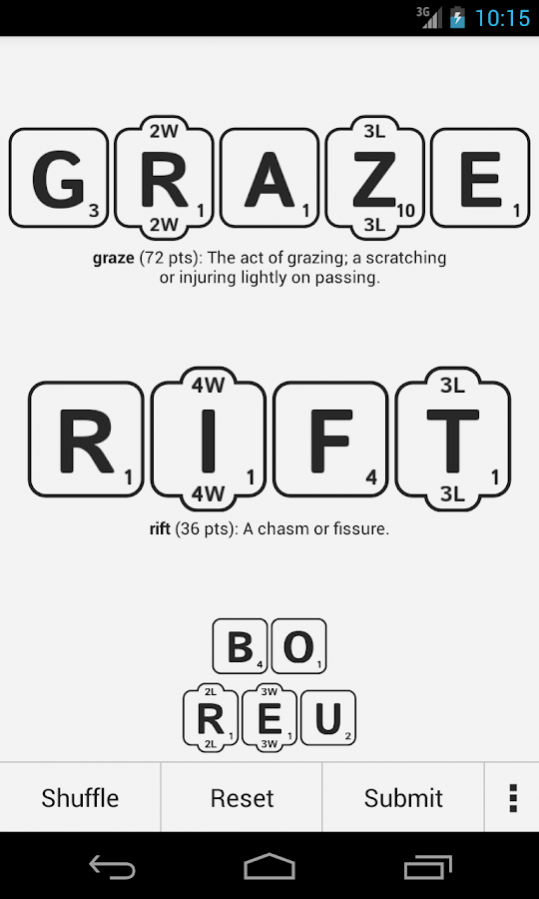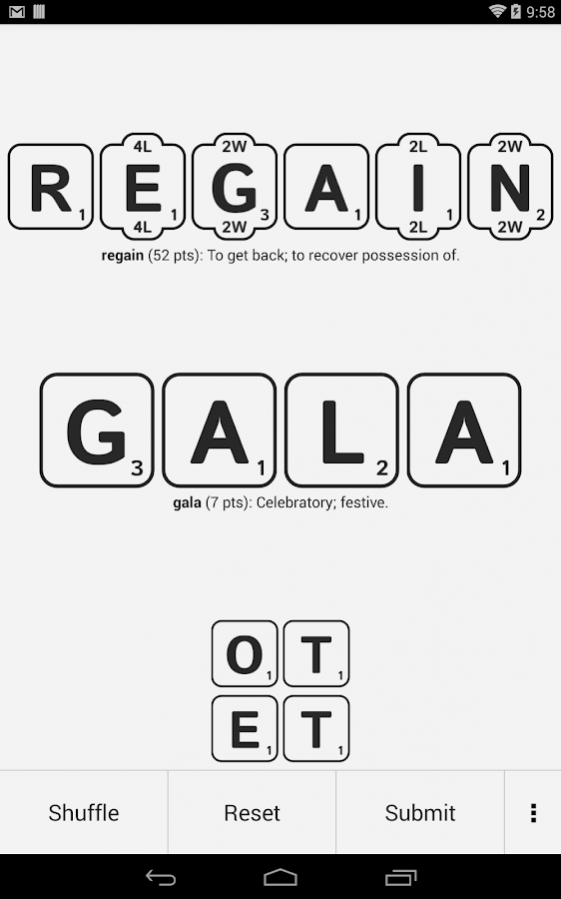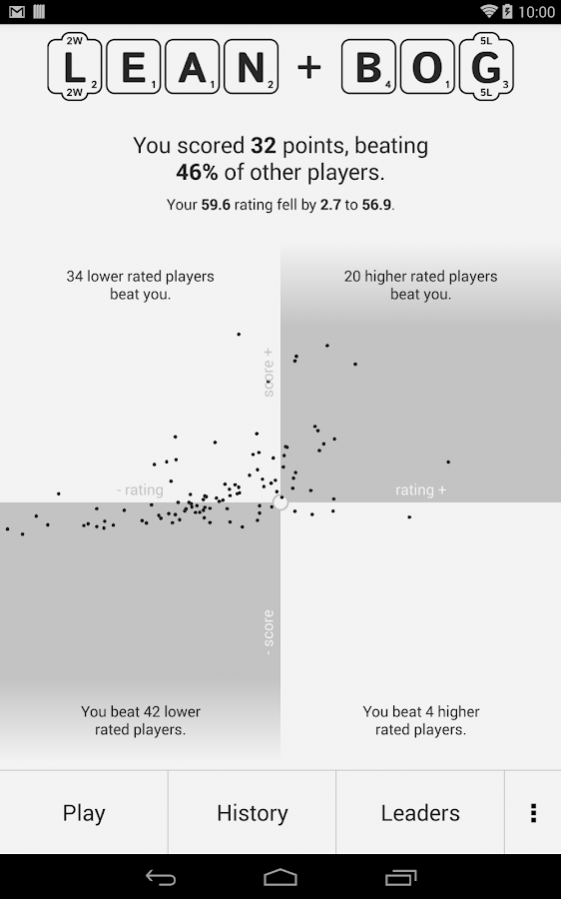Wordiest 1.188
Free Version
Publisher Description
Wordiest is a single-player free word game with a hint of multiplayer competition. Wordiest challenges you to assemble two words from 14 letters, competing with other players given the same set. See definitions as you form words, and touch score results to see what words others played.
Sign-in to Google for leaderboards and achievements, competing with friends or the world for the best scores and ratings!
Wordiest offers a one-time in-app purchase to remove ads and load significantly more games for offline play.
★ Wordiest won the TWiT.tv All About Android #142 App Arena!
★ "The best word game I have ever played on Android." -Erez Zukerman, Android Editor at MakeUseOf.com
★ Featured in Mihir Patkar's "Words Without Friends: 7 Mind-Bending Single-Player Word Games"
Fun features:
• Touch the score graph to see other submissions.
• Press and hold "reset" to clear only non-words.
Frequently asked questions:
• Why isn't X a word? Wordiest mashes up Wiktionary and the SOWPODS list of English words, only using entries that appear in both lists. Many Wiktionary entries are not actually words, in particular proper nouns such as city and country names.
• How is rating computed? Your rating is a moving average tracking the percentage of players you beat each round. If the percentage is greater than your current rating, your rating increases.
• Are there always 100 players? Almost always. Wordiest keeps 100 players per match, when a new player enters an old one gets kicked out.
About Wordiest
Wordiest is a free app for Android published in the Puzzle & Word Games list of apps, part of Games & Entertainment.
The company that develops Wordiest is Concreterose. The latest version released by its developer is 1.188.
To install Wordiest on your Android device, just click the green Continue To App button above to start the installation process. The app is listed on our website since 2019-01-29 and was downloaded 7 times. We have already checked if the download link is safe, however for your own protection we recommend that you scan the downloaded app with your antivirus. Your antivirus may detect the Wordiest as malware as malware if the download link to com.concreterose.wordiest is broken.
How to install Wordiest on your Android device:
- Click on the Continue To App button on our website. This will redirect you to Google Play.
- Once the Wordiest is shown in the Google Play listing of your Android device, you can start its download and installation. Tap on the Install button located below the search bar and to the right of the app icon.
- A pop-up window with the permissions required by Wordiest will be shown. Click on Accept to continue the process.
- Wordiest will be downloaded onto your device, displaying a progress. Once the download completes, the installation will start and you'll get a notification after the installation is finished.